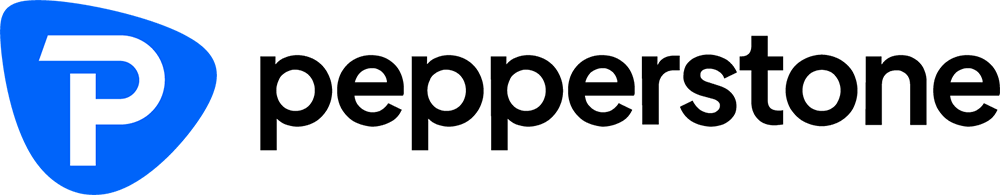Page Summary
This guide helps users to find the best desktop trading platforms in UAE. There are various brokers available in the UAE for desktop trading and it is often tough to separate the “reliable from scams providers” when selecting the most suitable platform for certain investment needs.
In depth research and comparison of online brokers can help traders to avoid selecting a platform with limited desktop trading features, charts, analysis tools and availability of assets.
This guide assesses 105 online brokers in UAE that offer desktop trading. To help users find the ideal option for their trading needs, the best desktop trading platforms are ranked, reviewed and compared considering assets, trading fees, trading platforms & tools, deposit & withdrawals, customer support and regulation.
Top 5 Desktop Trading Platforms in UAE
- Interactive Brokers – Best Desktop Trading Platform Overall
- eToro – Best Desktop Platforms For Beginners
- Saxo Bank – Ideal For Professionals
- AVAtrade – Optimal Desktop Platform For Forex
- Pepperstone – Best For CFDs
Best Desktop Trading Platforms in UAE Reviewed
The top desktop trading platforms in UAE are reviewed below.
1. Interactive Brokers – Best Desktop Trading Platform in UAE Overall
Min Deposit: $0
Fees: 4.9
Assets available: 4.9
Total Fees:
All trading involves risk. More than 80% of investors lose in spread bet and CFD trading. As these complex instruments allow for the use of leverage, there is a high risk of losing more money than you have deposited. Before attempting to participate in spread bets and CFDs, consider how well you understand them and if you can afford to lose your money.
Interactive Brokers is an American brokerage firm, founded in 1978. Their desktop trading platform (Trader Workstation or TWS) has an intuitive trading interface. It allows users access to a wide range of markets including stocks, ETFs, bonds, mutual funds, options, and futures.
Interactive Brokers Trader Workstation supports a variety of third party integrations including TradingView. This allows them to trade directly from the charts with a single mouseclick (one-click trading) and access over 80 technical indicators.
Charting and analysis tools available on Interactive Brokers TWS are listed below.
- Option to set up multiple watchlists
- Dynamic chart drawing kit
- Custom indicators
- 100+ order types
- Built-in trading algorithms
Interactive Brokers charges low overall fees. Additionally, the broker’s margin rates are 50% lower compared to most competitor brokers.
The minimum deposit required by Interactive Brokers to open a trading account is $100. Accounts can be funded by direct ACH transfer, bank wire transfer, or by mailing a check.
Interactive Brokers’ customer service is available via email, live chat, and by phone 24/7.
Interactive Brokers Key Features for Desktop Traders:
- Wide range of securities -access to one million financial instruments across 150 markets including stocks, ETFs, bonds, mutual funds, options and futures.
- Great Desktop Trading Platform and Features – Trader Workstation has excellent features, such as comprehensive search tools, calculators, and a fully customizable trading interface. Additionally, users can connect it with TradingView to utilize even more features like one-click trading and dynamic charting.
- Algorithmic Trading via APIs – Traders can useExpert Advisors, Robo-Advisors, and other forms of automated trading software in conjunction with Trader Workstation.
- Broker-Assisted Trades – IBKR’s professional brokers are available to assist in placing orders and closing positions from Trader Workstation.
- Advanced Analytical and Market Research Tools – include Fundamentals Explorer, Mutual Fund/ETF Replicator, Risk Navigator, Bond Scanner, and other analytical and market research tools.
Pros
- Best market coverage in the industry (100k+ assets on different instruments)
- Access to 16,500 shares and 8,000 stocks as CFDs
- Professional trading platform suitable for different types of traders
- Intuitive and easy to use mobile trading app
- Industry leading fee structure
- Compatible features for casual and professional traders
- Responsive customer support
Cons
- Few deposit and withdrawal options
- Research and education materials missing
All trading involves risk. More than 80% of investors lose in spread bet and CFD trading. As these complex instruments allow for the use of leverage, there is a high risk of losing more money than you have deposited. Before attempting to participate in spread bets and CFDs, consider how well you understand them and if you can afford to lose your money.
2. eToro – Best Desktop Platforms For Beginners
Min Deposit: $100
Fees: 4.8
Assets available: 4.8
Total Fees:
eToro is a multi-asset investment platform. The value of your investments may go up or down. Your capital is at risk.
eToro is an international online broker, founded in 2007. Their desktop trading platform is easy to use for starters. It offers a wide range of beginner trading tools and features including easy buy/sell options, one-click-trading and social copy trading features. eToro’s desktop trading platform allows users to trade on 3,000 different financial instruments including stocks, ETFs, commodities, forex pairs, indices, and cryptocurrencies.
eToro charges competitive spreads of 0.9pips (EUR/USD). They charge $0 commissions on stocks and ETFs. eToro’s non-trading fees include inactivity fees, withdrawal fees, and currency conversion fees.
eToro charges a minimum deposit of $50 to open an account. Deposits and withdrawals are available by bank wire transfer, credit/debit cards, and e-wallets (PayPal, Neteller, and Skrill).
eToro’s customer service is available via email and live chat in English, Arabic, and over 15 other languages.
eToro Key Features for Desktop Traders:
- Wide Selection of Available Instruments – eToro’s desktop trading platform provides access to over 3,000 stocks, ETFs, forex pairs, commodities, indices, and cryptocurrencies.
- Intuitive Trading Interface – eToro’s desktop trading platform is beginner-friendly and easy to use.
- Social Copy Trading Features – allow users to copy trades of experienced traders.
- Access to Trade Ideas – useful trade ideas through high-quality blog posts and daily technical and fundamental analysis.
Pros
- Access to over 4000+ tradable symbols
- Great overall market coverage
- Easy to use mobile trading app and platforms
- Industry leading social/copy trading app
- Great cryptocurrency trading features
- Responsive customer support
Cons
- Algorithmic trading not available
- Forex and CFD fees above industry average
- Education and research tools missing
eToro is a multi-asset investment platform. The value of your investments may go up or down. Your capital is at risk.
3. Saxo Bank – Best Platform For Professionals

Min Deposit: $5000
Fees: 4.7
Assets available: 4.9
Total Fees:
69% of retail investor accounts lose money when trading CFDs with this provider.
Saxo Bank is a Danish investment firm, founded in 1992. It has two desktop trading platforms: SaxoTraderGO and SaxoTraderPRO. Both platforms allow access to over 100,000 different financial instruments, including stocks, ETFs, bonds, options, mutual funds, commodities, and forex.
Trading features and tools available on Saxo Bank’s desktop platforms are listed below.
- enhanced trade tickets
- fundamental and technical analysis tools
- an extensive charting package,
- algorithmic orders
- one-click trading
- detailed performance analysis tools
- a comprehensive account overview
The SaxoTraderPRO desktop platform is fully customisable. It allows up to six screens, with advanced workspace management and multi-channel linking options between different modules. It is available on multiple platforms including Windows and Mac devices.
| Asset Class | Trading Fee Commissions |
| Stocks | Commissions starting at $1 on US stocks |
| ETFs | Commissions from $1 on US-listed ETFs |
| Futures | Commissions starting from $1,25 per contract |
| Bonds | Commissions starting from 0,05% on government bonds |
| Listed Options | Commissions as low as $1,25 per contract |
| Mutual Funds | $0 commissions, custody, and platform fees |
Saxo Bank’s minimum deposit is $2,000. Accounts can be funded by debit cards and bank wire transfers.
Their customer service is available via email, live chat, and by phone.
Saxo Bank Key Features for Desktop Traders:
- Broad Range of Tradable Assets – users have access to stocks, ETFs, bonds, options, mutual funds, commodities, and forex across over a hundred different markets.
- Suited for Both Beginner and Advanced Traders – SaxoBank’s desktop platforms are suitable for beginners and advanced trades. They feature intuitive trading tools, access to expert insights, and self-managed investing.
- Algorithmic Trading via APIs – Saxo Bank’s APIs allow users to deploy Expert Advisors and connect to powerful third-party solutions. Available APIs include Saxo FIX and OpenAPI.
- Vast Library of Educational Material – include tutorials, podcasts, videos, events, webinars, and one-on-one mentoring sessions.
- In-depth Research Tools – include asset-specific analysis tools, advanced strategy backtesting tools, and the hyper-responsive dynamic charting features.
Pros
- Industry leading market coverage
- Excellent Trading Features with SaxoTraderGo
- Advanced order type and account protection features
- Intuitive and easy to use mobile trading app
- Great education and research materials
- Competitive fee structure for active traders
Cons
- $10,000 minimum deposit for UAE users
- High time investment to set up
- Only for advanced traders
69% of retail investor accounts lose money when trading CFDs with this provider.
4. AVAtrade – Best Platform For Forex
AvaTrade is an international brokerage firm, founded in 2006. They have two desktop trading platforms: MetaTrader 4 and MetaTrader 5. Both platforms provide access to a wide range of assets including stocks, forex, CFDs, commodities, indices, futures, energies, and cryptocurrencies.
Trading features available on Avatrade’s desktop platforms are listed below.
- Trading Central
- Guardian Angel
- AvaProtect
- flexible leverage
- zero slippages
- trading robots
- trading signals
- copy trading features
Avatrade requires a minimum deposit of $100. Deposits and withdrawals are available through credit cards, wire transfers, Skrill, Neteller, PayPal, WebMoney, Dinpay, Boleto and FasaPay. The broker doesn’t charge any margin interest or hidden commissions.
AvaTrade’s customer service is available via email, live chat, and by phone.
AvaTrade Key Features for Desktop Traders:
- A Great Choice of Trading Instruments – Users have access to a wide variety of trading instruments, including cryptocurrencies, stocks, commodities, indices, forex pairs, bonds, and ETFs.
- Multiple Desktop Trading Platforms – AvaTrade’s list of desktop trading platforms includes MetaTrader 4, MetaTrader 5, and automated trading platforms like AvaSocial, DupliTrade, and Capitalise.ai.
- Broad Range of Trading Resources – includes AvaTrade’s Education Centre,platform tutorials, blogs, technical analysis indicators and strategies information.
- Advanced Risk Management Features – include Guardian Angel and AvaProtect, which both safeguard traders’ losses.
- Professional and Responsive Customer Support – access to multilingual support and a personal account manager for deposits over $1,000.
Pros
- Great Research and Educational tools
- Great Customer support
- Good choice of social trading options
Cons
- Comparing others relatively few trading instruments are offered; offers Forex, CFDs and Binary Options
71% of retail CFD accounts lose money
5. Pepperstone – Best CFD Desktop Platform
Pepperstone is an Australian forex and CFD broker, founded in 2010. Pepperstone’s list of desktop trading platforms includes TradingView, MetaTrader 4, MetaTrader 5, and cTrader. Pepperstone also allows access to trade automatization tools including MyFXbook and MetaTrader Signals.
| Feature/Platform | TradingView | MetaTrader 4 | MetaTrader 5 | cTrader |
| Desktop Platforms | Windows, Mac OS, Linux | Windows, MacOS | Windows, MacOS | Windows |
| Browser Version | ✓ | ✓ | ✘ | ✓ |
| Android Support | ✓ | ✓ | ✓ | ✓ |
| Support iOS | ✓ | ✓ | ✓ | ✓ |
| 1200+ Trading Instruments Available | ✓ | ✓ | ✓ | ✓ |
| Expert Advisors and Automated Trading Support | ✓ | ✓ | ✓ | ✓ |
| Strategy Backtesting | ✓ | ✓ | ✓ | ✓ |
| Customizable Charts and Indicators | ✓ | ✓ | ✓ | ✓ |
| Adjustable Session Times | ✓ | ✘ | ✘ | ✓ |
| Market Depth Feature | ✓ | ✘ | ✘ | ✓ |
| Advanced Take-profit and Stop-loss Levels | ✓ | ✘ | ✘ | ✓ |
| Access to historical Data | ✓ | ✓ | ✓ | ✓ |
| Detachable Graphics for Multiple Monitors | ✓ | ✘ | ✘ | ✓ |
| Social/Copy Trading Features | ✓ | ✓ | ✓ | ✓ |
| Cloud-hosted Profiles, templates, and passwords | ✓ | ✘ | ✘ | ✓ |
| Trade CFDs on Stocks | 45 US Stocks | 45 US Stocks | ✓ | 45 US Stocks |
Pepperstone desktop platform offers access to a wide range of assets including forex, stocks, raw materials, cryptocurrencies, ETFs, and indices.
Trading tools and features available on Pepperstone’s desktop platforms are listed below.
- Smart Trader Tools
- AutoChartist
- cTrader Automation
- Trading API’s
The minimum deposit required at Pepperstone is $200. Deposits and withdrawals are available through debit and credit cards (Visa and MasterCard), bank transfers, and e-wallets (PayPal, Neteller, and Skrill).
Pepperstone’s customer support is via email, live chat, and by phone inEnglish, Arabic, and over 10 other languages.
Pepperstone Key Features for Desktop Traders:
- Wide Range of Available Assets – users can trade over 1,200 financial instruments on Pepperstone, including stocks, forex, commodities, ETFs, indices, and cryptocurrencies.
- Multiple Trading Platforms Available – TradingView, MetaTrader 4 and 5, and cTrader.
- Automated Trading Allowed – users are allowed to deploy Expert Advisors and use other forms of automated trading software through APIs and cTrader Automation toolkit.
- Vast Library of Educational Material – include trading guides, tutorial videos, and live webinars.
- Advanced Research Tools – include AutoChartist and Smart Trader Tools for MetaTrader 4 and 5.
Pros
- Algorithmic trading features
- Multiple third party integrations (MT4, MT5, cTrader, Tradingview)
- Competitive fees
- Social trading features
- Excellent education and research materials
Cons
- Limited video educational resources
- Limited advanced order types
- Customer not available in Arabic
74-89% of retail CFD accounts lose money
Tips To Find The Optimal Desktop Trading Platform and Broker in UAE
Criteria that help select the right desktop trading platform and broker in UAE are listed below.
- Number of trading instruments. Trading platforms with access to a wide range of financial instruments should be preferred. These allow for flexibility which increases traders’ overall profitability.
- Availability of different desktop trading platforms. Brokers that offer multiple different desktop reading platforms should be preferred. Brokers offer ‘’simple’’ trading platforms for beginners and “complex” platforms for advanced traders.
- Research and analysis tools. Research and analysis tools help traders make the right investment decisions and increase chances of profit. Broker with a wider range of research and analysis tools should be preferred.
- Fees. There are two types of fees: trading fees (spreads and commissions) and non-trading fees (overnights, conversion fees, transaction fees, and inactivity fees). Brokers with low overall fees should be preferred.
- Regulation. Choosing a reputable broker and trading platform helps to avoid scams. The following criteria add to a broker’s reputation: total user count, number of positive user feedback reviews, number of tier-one licenses.
- Customer Support (accessibility and responsive time). Broker customer support should be available 24/7 in English and Arabic. Platforms that offer support via multiple channels (email, phone, and live chat) should be preferred.
Top Desktop Brokers Compared
Key features of online brokers with the highest ranked desktop platforms are compared in the table below.
| Brokers/ Features | Interactive Brokers | eToro | Saxo Bank | AVAtrade | Pepperstone |
|---|---|---|---|---|---|
| Available Assets | Stocks, ETFs, Forex, Futures, Options, Bonds, Funds, CFDs | Stocks, ETFs, Forex, Crypto, Indices, Commodities, CFDs | Stocks, ETFs, Forex, Futures, Bonds, Options, Mutual Funds, CFDs | Forex, Commodities, Indices, Stocks, Cryptocurrencies, Bonds, ETFs, Options | Forex, CFDs, Commodities, Cryptocurrencies, Indices |
| Trading Fees | Low-cost | No commission on stocks and ETFs | Competitive fees depending on volume and products | Fixed spreads | Low-cost |
| Available Trading Platforms | Trader WorkStation (TWS), WebTrader, Mobile apps | eToro Platform, Mobile app | SaxoTraderGO, SaxoTraderPRO | MetaTrader 4, MetaTrader 5, AvaTradeGO, AvaOptions, Mobile apps | MetaTrader 4, MetaTrader 5, cTrader |
| Deposit & Withdrawal Methods | Bank transfer, Check, Online banking (ACH), Wire | Credit/Debit card, Bank transfer, PayPal, Neteller, Skrill, Rapid Transfer | Bank transfer, Credit/Debit cards | Credit/Debit cards, Bank wire transfer, E-wallets (Neteller, Skrill) | Credit/Debit cards, Bank wire transfer, E-wallets (PayPal, Skrill, Neteller), Broker-to-broker transfer |
| Customer Support Options | Phone, Email, Chat | Ticket system, Live chat | Phone, Email | Live chat, Email, Phone | Live chat, Email, Phone |
| Regulators | SEC, FINRA, FCA, and others | CySEC, FCA, ASIC | FCA, ASIC, SFC, and others | Central Bank of Ireland, ASIC, FSCA, FSA, ADGM | ASIC, FCA |
What Are Desktop Trading Platforms?
A desktop trading platform is a trading software that allows traders to trade on desktop PC or laptops. It provides traders with real-time market data, asset prices, and trading tools, such as drawing tool kits, technical indicators, and news feeds. Additionally, it allows users to open and close trades by submitting buy and sell orders to the broker.
Desktop trading platforms are preferred by professional traders and investors that use advanced trading tools and features. Desktop trading platforms are often fully customisable so that users can adjust the platform to their personal trading style and requirements.
What Are The Advantages Of Using A Desktop Trading Platform Compared To a Web Based Trading Platform?
The advantages of using a desktop trading platform compared to a web-based trading platform are listed below.
- Speed and Performance – desktop trading platforms have lower latencies than web-based platforms, increasing order execution speeds.
- Customization – Desktop trading platforms allow more customization options. Users can completely customize the layout, charting display, and technical indicators to meet their personal requirements.
- Advanced Features – Desktop trading platforms offer more advanced trading features than web-based trading platforms. Users have access to advanced charting tools, technical analysis tools, order management systems, and historical data access.
- Data Security – Desktop trading platforms offer an increased level of security because sensitive trading data is stored locally on the user’s PC instead of in a freely accessible web browser. This keeps hackers and other cybercriminals at bay.
- Offline Access – Most desktop trading platforms are accessible without an active internet connection, meaning that traders can trade without being connected to the Internet.
What Are Trading Tools Only Available on Desktop Trading Platforms?
The trading tools only available on desktop trading platforms are listed below.
- Advanced Charting Tools – technical indicators and dynamic drawing toolkits
- Customizable Hotkeys – allows for easier and more effective trading.
- Backtesting and Strategy Building – extensive toolkits to backtest and build trading strategies.
- Historical Data Access – access to historical data through desktop trading platforms, allow users to conduct in-depth analysis and research.
- News and Research Tools – include financial news feeds and a wide range of research tools, which users can use to stay updated about the latest market trends and developments.
What Are The Most Common Desktop Trading Platforms For UAE Traders?
The most commonly used desktop trading platforms by UAE traders are MetaTrader 4, TradingView, Thinkorswim, and NinjaTrader.
Conclusion
The many online brokers in UAE offering different desktop platforms and features make finding the ideal option for individual needs tough. Reviewing and evaluating the services of available providers can be time-consuming and requires knowledge and experience.
This guide does the hard work by comparing and evaluating top choices for different trading needs and goals. The results of our analysis of the best desktop trading platforms in UAE are wrapped up in the table below.
| RANK | BROKER | PLATFORM SCORE | BEST FOR | WEBSITE |
|---|---|---|---|---|
| #1 | Interactive Brokers | 4,9/5 | Overall | Official website |
| #2 | eToro | 4,9/5 | Beginners | Official website |
| #3 | Saxo Bank | 4,9/5 | Professionals | Official website |
| #4 | AVAtrade | 4,9/5 | Forex & Options | Official website |
| #5 | Pepperstone | 4,9/5 | CFDs | Official website |
FAQ
Are desktop trading platforms secure?
Yes, desktop trading platforms are designed to be safe and secure. The most common security features of desktop trading platforms include encryption, two-factor authentication (2FA), and anti-virus and anti-malware systems.
Does desktop trading platforms allow customisation options?
Yes, most desktop trading platforms allow users to customise their trading interface. These customisation options include layout, chart, watchlist and filter customisations.
Do desktop trading platforms offer demo account options?
Yes, most desktop trading platforms have a demo account options for users to familiarise with the trading interface and features.
Disclaimer
eToro is a multi-asset platform which offers both investing in stocks and cryptoassets, as well as trading CFDs.
Please note that CFDs are complex instruments and come with a high risk of losing money rapidly due to leverage. 51% of retail investor accounts lose money when trading CFDs with this provider. You should consider whether you understand how CFDs work, and whether you can afford to take the high risk of losing your money
This communication is intended for information and educational purposes only and should not be considered investment advice or investment recommendation. Past performance is not an indication of future results.
Copy Trading does not amount to investment advice. The value of your investments may go up or down. Your capital is at risk.
Don’t invest unless you’re prepared to lose all the money you invest. This is a high-risk investment and you should not expect to be protected if something goes wrong. Take 2 mins to learn more
eToro USA LLC does not offer CFDs and makes no representation and assumes no liability as to the accuracy or completeness of the content of this publication, which has been prepared by our partner utilizing publicly available non-entity specific information about eToro.