Page Summary
With Apple Pay you can buy Bitcoin at eToro, Coinbase, Kraken, Coinmama, and MetaMask via Visa, MasterCard, and American Express. This guide will explain how to buy Bitcoin with Apple Pay at these cryptocurrency exchanges.
- eToro – Best overall exchange to buy Bitcoin with Apple Pay
- Coinbase – Best exchange to buy Bitcoin with Apple Pay for US
- Kraken – Most secure exchange to buy Bitcoin with Apple Pay
- Coinmama – Easiest exchange to buy Bitcoin with Apple Pay
- MetaMask – Most reliable cryptocurrency wallet for Apple Pay users
Buying Bitcoin with Apple Pay in 4 Steps
You buy Bitcoin with Apple Pay by opening an eToro account, depositing funds, searching for, and buying Bitcoin.
- Open an eToro account – Visit eToro, click on ‘Sign Up’, fill in your details, set a username and password, and verify your identity by uploading a photo of your passport, driver’s license, or national ID card.
- Deposit funds – Log into your account, click ‘Deposit’, select Apple Pay as payment method, and enter how much you want to deposit.
- Search for Bitcoin – Use the search bar to search for Bitcoin or navigate to ‘Cryptocurrencies’ and select Bitcoin. Click ‘Trade’ to open the trade window and start the buying process.
- Buy Bitcoin – Fill in how much Bitcoin you want to buy and confirm the order. Your balance will deplete whilst the Bitcoin will be added to your wallet.
Reviews of Best Platforms to Buy Bitcoin with Apple Pay
Below we will review the platforms and exchanges where you can buy Bitcoin with Apple Pay. We recommend only buying on these safe, secure, and reliable cryptocurrency exchanges.
01. eToro: Best Overall Exchange to buy Bitcoin with Apple Pay
eToro is the best overall exchange to buy Bitcoin with Apple Pay because they offer commission-less cryptocurrency trading, has over 27 million clients, and allows you to copy professional traders via its social trading platform. You can buy Bitcoin with Apple Pay for $50 at eToro.
02. Coinbase: Best exchange to buy Bitcoin with Apple Pay for US

Coinbase is the best exchange for US residents to buy Bitcoin with Apple Pay. It has fast KYC procedures, holds 98% of clients’ funds in cold storage, has a built-in NFT wallet, and offers staking services. Coinbase Pro offers experienced traders technical analysis tools, market data feeds, and lower trading fees.
03. Kraken: Most secure exchange to buy Bitcoin with Apple Pay

Kraken is the most secure exchange that supports Apple Pay for cryptocurrency purchases. It has never been hacked, allows you to set up 2-factor authentication, and offers margin trading, technical analysis tools, and staking services. With the Kraken app, you can trade 60+ cryptocurrencies and 7 fiat currencies, and buy Bitcoin with Apple Pay from $10.
04. Coinmama: Easiest exchange to buy Bitcoin with Apple Pay

Coinmama is the easiest exchange to buy Bitcoin with Apple Pay for investors from 188 countries. With Coinmama’s user-friendly app you can buy Bitcoin with Apple Pay from $30 at a 5% fee.
05. MetaMask: Most reliable cryptocurrency wallet for Apple Pay users

MetaMask is the most reliable cryptocurrency wallet for Apple Pay users since March 2022. MetaMask users can send and receive crypto and NFTs via the Ethereum, Binance Smart Chain, and other blockchains, and buy crypto with Visa and MasterCard credit cards via Apple Pay. You have to use the Wyre API because Apple doesn’t support crypto payments within its platform.
Why You Should Buy Bitcoin with Apple Pay
You should buy Bitcoin with Apple Pay because it is cheap, safe, simple, and can be done offline. You store your debit or credit card within the Apple Wallet and use it safely for Apple Pay transactions because Apple Pay creates device account number tokens. Apple doesn’t charge fees for this and it is 100% private because your transactions aren’t logged. It is possible to conduct transactions without internet connection this way.
How to Buy Bitcoin with Apple Pay Without ID
You can buy Bitcoin with Apple Pay without ID on peer-to-peer marketplaces like LocalBitcoins. This is risky and we recommend buying Bitcoin at regulated exchanges like eToro or Coinbase instead.
Buy Bitcoin with Apple Pay on eToro – Step-by-step Guide
You buy Bitcoin with Apple Pay on eToro by opening an account, verifying your identity and address, depositing funds into your account with Apple Pay, and placing a Bitcoin buy order.
- Open an eToro Account
Go to the eToro website, click ‘Sign Up’, set a username and password, fill in your personal details, accept the terms and conditions and privacy policy, and click ‘Open Account’.
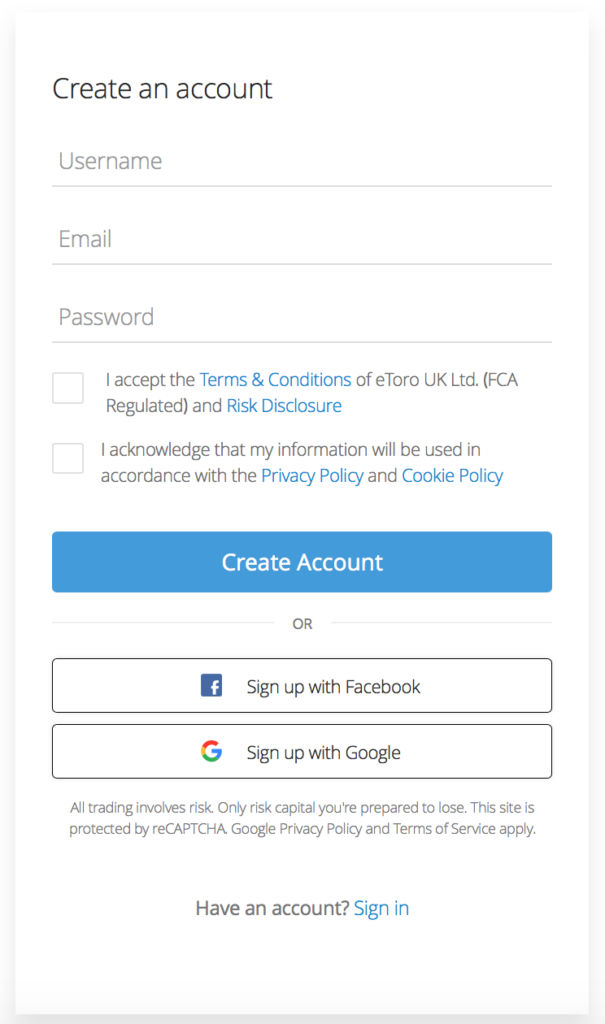
- Verifying Your Account
Verify your eToro account by uploading a photo of your passport, driver’s license, or national ID card and a photo of a recent utility bill or bank draft not older than three months containing your name and address.
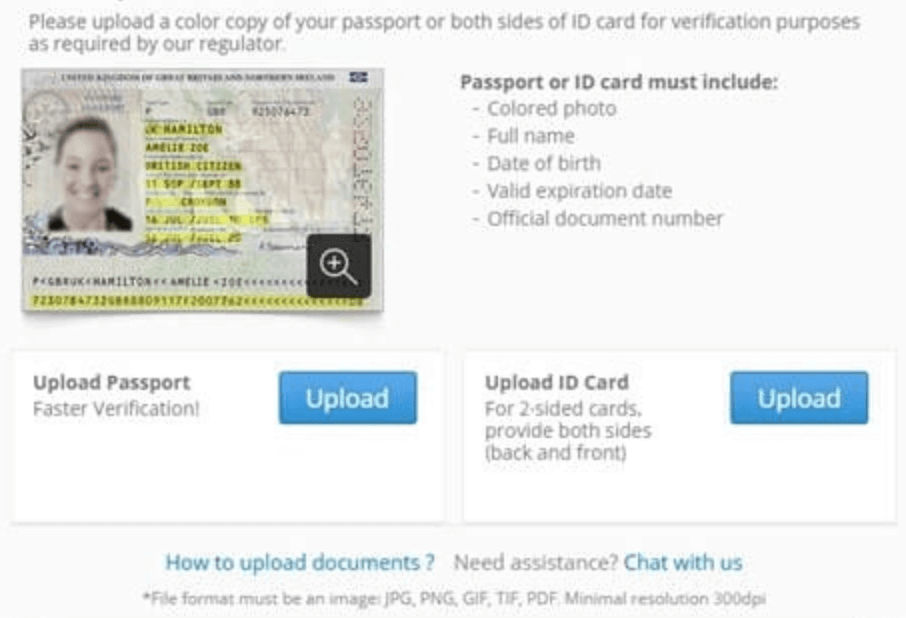
- Deposit with Apple pay
Login to your eToro account, click ‘Deposit’, select ‘Apple Pay’ as deposit method, enter the amount you want to deposit and follow the on-screen instructions to finalize the transaction. - Buy Bitcoin
Use the search bar or discover feature to find Bitcoin, click ‘Trade’, enter how much Bitcoin you want to buy, set risk management tools like take-profit and stop-loss, and click ‘Trade’ again.
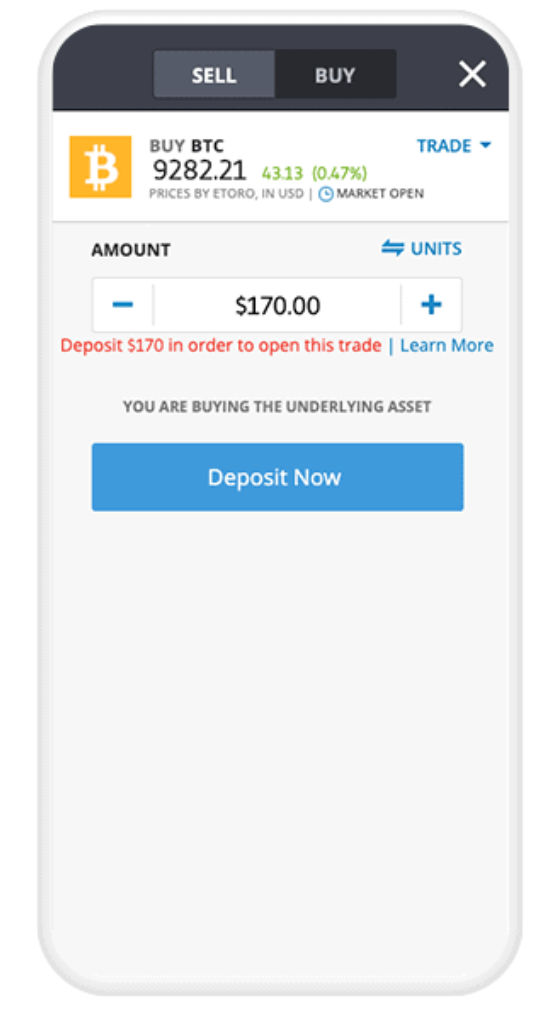
Bottom Line
We explained how and where you can buy Bitcoin with Apple Pay and what the best crypto wallet is for Apple Pay users. eToro is our recommended crypto exchange to buy Bitcoin with Apple Pay because it offers commission-less cryptocurrency trading and allows you to copy other traders via its social trading platform. You can open an eToro account and buy Bitcoin with Apple Pay from $50.
FAQ
Is it possible to buy Bitcoin with Apple Pay anonymously?
Yes, but only on unregulated peer-to-peer marketplaces that don’t have KYC procedures.
Can I store Bitcoin in my Apple Wallet?
No, you can only store Bitcoin in cryptocurrency wallets provided by exchanges, desktop wallets, or hardware wallets like the Ledger Nano X and Trezor Model T.
Can I buy Bitcoin with prepaid cards via Apple Pay?
Yes, you can connect prepaid cards to your Apple Wallet and buy Bitcoin with them.
Disclaimer
eToro is a multi-asset platform which offers both investing in stocks and cryptoassets, as well as trading CFDs.
Please note that CFDs are complex instruments and come with a high risk of losing money rapidly due to leverage. 51% of retail investor accounts lose money when trading CFDs with this provider. You should consider whether you understand how CFDs work, and whether you can afford to take the high risk of losing your money
This communication is intended for information and educational purposes only and should not be considered investment advice or investment recommendation. Past performance is not an indication of future results.
Copy Trading does not amount to investment advice. The value of your investments may go up or down. Your capital is at risk.
Don’t invest unless you’re prepared to lose all the money you invest. This is a high-risk investment and you should not expect to be protected if something goes wrong. Take 2 mins to learn more
eToro USA LLC does not offer CFDs and makes no representation and assumes no liability as to the accuracy or completeness of the content of this publication, which has been prepared by our partner utilizing publicly available non-entity specific information about eToro.
