Page Summary
You buy stocks with PayPal by opening an eToro account, depositing funds, searching for a stock, and then buying this stock.
This guide will explain how and where to buy stocks with PayPal step by step without paying any deposit fees.
Buying Stocks With PayPal in 4 Steps
- Open an eToro account – Go to the eToro website, click ‘Sign Up’, enter your personal details, set a username and password for your account, and complete the KYC process by uploading a photo of your ID.
- Deposit funds – Log in to your eToro account, go to ‘Deposit’, select ‘PayPal’ as deposit method and deposit the equivalent of $50 or more.
- Search the Stock – Use the search bar to find the stock you want to buy or click ‘Discover’ to browse available stocks and other assets to invest in.
- Buy the Stock – When you have found the stock you want to buy, click ‘Buy’. A pop-up will show up where you enter how much stock you want to buy. It is possible to buy fractional shares, parts of a stock, instead of an entire one.
Where Can I Buy Stocks With PayPal?
We recommend buying stocks with PayPal at eToro by following the steps described above. eToro allows you to buy over 4,000 international stocks, ETFs, commodities, and cryptocurrencies with PayPal commission-free.
eToro – The Best Place to Buy Stocks With PayPal
eToro is the best place to buy stocks with PayPal because they are a regulated broker, offer over thousands of assets, have millions of active clients, and allow you to copy other traders using their social trading platform. You can buy US, UK, Canadian, Australian, Asian, and European stocks with PayPal without paying commissions with eToro.
Reasons to Buy Stocks with PayPal at eToro
- Has a $50 Minimum deposit
- Allows you to practice with a demo account
- Charges 0% commission on stocks
- Offers copy trading
- Is beginner-friendly
- Has a trading app available
Buy Stocks with PayPal at eToro
Why You Should Buy Stocks With PayPal
You should buy stocks with PayPal because it is a cheap, secure, fast, and convenient way to buy stocks. Your deposited funds will be instantly available at eToro, you don’t need to enter your credit card details, and eToro won’t charge you any fees.
Read our full guide on how to buy stock in UAE
Fast Deposit Method
PayPal deposits are instantly available on your brokerage account whereas bank transfers take multiple days to arrive. You can buy stocks at the right price because of this and not miss any opportunities.
Safe and Secure
You don’t need to enter any banking details when buying stocks with PayPal which makes it a more secure way of depositing funds into your brokerage account. You can set up two-factor authentication to further protect your PayPal account.
Convenient
It only takes a few clicks to buy stocks with PayPal. You go to the deposit page of your broker, click ‘Deposit’, and you will be automatically redirected to PayPal to finalize the transaction.
Low Fees
In most cases, PayPal and your broker don’t charge deposit fees when using PayPal as deposit method. eToro pays all deposit fees for you.
Is Buying Stocks With PayPal Safe?
Yes, it is safe to buy stocks with PayPal because you don’t need to enter your banking details and PayPal only works with reliable and regulated brokers.
Buying Stocks With PayPal at eToro – Step by Step Guide
This step-by-step guide will explain you how to buy stocks with PayPal at eToro without paying any commissions or fees.

Step 1. Opening an eToro Account
You will need to open an eToro account before you can buy stocks with PayPal via them. You do this by going to the eToro website, clicking on ‘Sign Up’, filling in your personal details in the registration form, setting a username and password for your account, and agreeing with the terms and conditions and privacy policy of eToro.
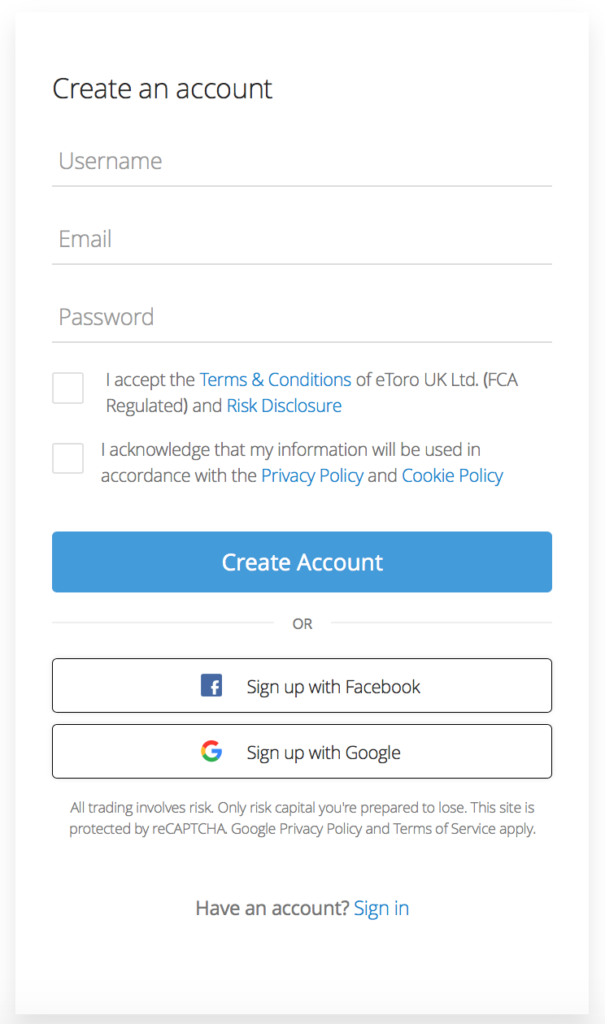
Step 2. Verifying your eToro Account
Once you have done all the above, you will receive a text message on your phone with a code that you have to copy and enter at eToro which will verify your phone number. After this, you will have to verify your identity and address. You do this by uploading a photo of your passport, driver’s license, or national ID card and a photo of a recent utility bill or bank statement not older than three months that contains both your name and address.
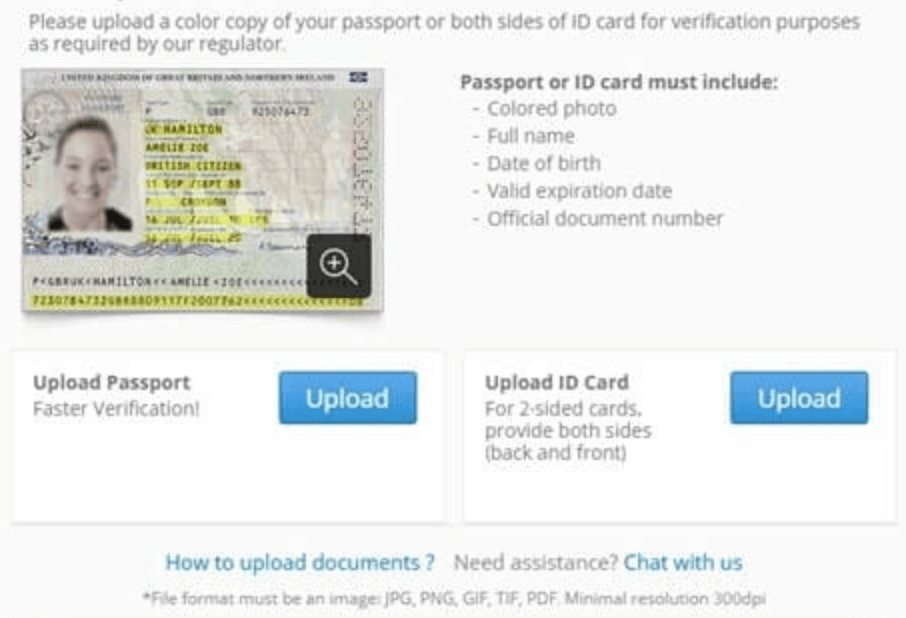
Step 3. Funding your Account with PayPal
Deposit funds into your eToro account with PayPal by clicking ‘Deposit’, selecting PayPal as deposit method, and entering the amount you want to deposit. You will be redirected to PayPal to finalize the transaction.
Step 4. Search the Stock to Buy
Type in the name of the stock you want to buy in the search bar or click ‘Discover’ to browse available stocks. Click ‘Trade’ next to the stock you want to buy when you have found it.
Step 5. Buy the Stock
A pop-up window will show up where you enter how much you want to invest in the stock and where you can set risk management tools like stop losses, leverage ratios, and take-profits. Set and fill everything in according to your investment goals and risk appetite and click ‘Trade’. The stock is now added to your eToro portfolio.
Buy Stocks With PayPal – Bottom Line
In this guide, we explained how to buy stocks with PayPal at eToro. eToro is our top-rated broker that offers commission-less trading on over 4,000 international stocks available to traders and investors across the globe. It is safe, secure, and convenient to buy stocks with PayPal via them and you can do so for the equivalent of $50 or more.
FAQ
Can I buy stocks with PayPal?
You can buy stocks by using PayPal as a deposit method at eToro or buy PayPal stocks but PayPal itself doesn’t have a built-in stock exchange.
Do trading platforms and brokers accept PayPal?
Most trading platforms and brokers do not accept PayPal but eToro is an exception.
Is it legal to buy stocks with PayPal?
Yes, it is legal to buy stocks with PayPal at regulated brokers like eToro.
How do I buy stocks with PayPal?
You buy stocks with PayPal by opening an eToro account, using PayPal to fund it, searching the stock you want to buy, filling in how much you want to invest, setting risk management tools, and clicking ‘Buy’.
Where to buy stocks with PayPal?
We recommend buying stocks with PayPal at eToro, our top-rated PayPal broker
Disclaimer
eToro is a multi-asset platform which offers both investing in stocks and cryptoassets, as well as trading CFDs.
Please note that CFDs are complex instruments and come with a high risk of losing money rapidly due to leverage. 61% of retail investor accounts lose money when trading CFDs with this provider. You should consider whether you understand how CFDs work, and whether you can afford to take the high risk of losing your money
This communication is intended for information and educational purposes only and should not be considered investment advice or investment recommendation. Past performance is not an indication of future results.
Copy Trading does not amount to investment advice. The value of your investments may go up or down. Your capital is at risk.
Crypto assets are complex and carry a high risk of volatility and loss. Trading or investing in crypto assets may not be suitable for all investors. Take 2 mins to learn more
eToro USA LLC does not offer CFDs and makes no representation and assumes no liability as to the accuracy or completeness of the content of this publication, which has been prepared by our partner utilizing publicly available non-entity specific information about eToro.
